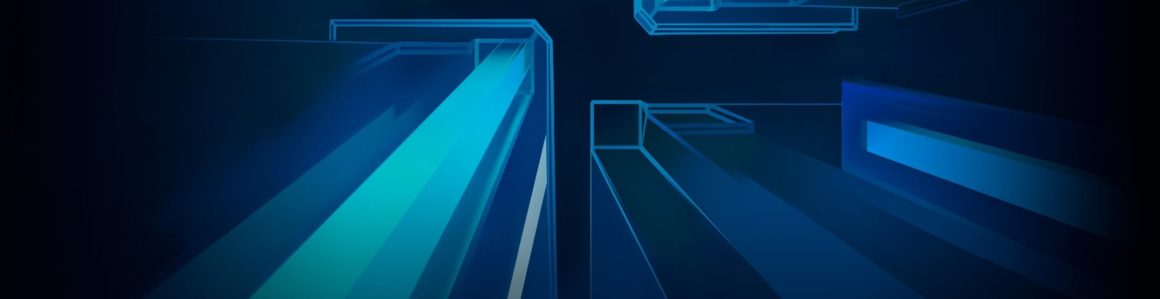So I found something. I’m sure other people have discovered it as well, though I’m not sure how widely it’s been reported yet. It’s a glitch in Destiny 2’s ‘Menagerie’ from the most recent Season Of Opulence upgrade, and an easily exploitable one.
When you’ve done your run through the Menagerie and are at the final chest, proceed as normal, claiming your loot with the help of your rune-infused Chalice. At this point the game gives us a rather long countdown until we’ll be forced back out into orbit. We will now use this time wisely.
If you walk around the wall just behind the loot chest, you’ll find a door. Go through it, and proceed along this path. There’s only one route, so move as quick as you can until you reach the golden Calus mouth/doorway which leads back to the room the Menagerie encounter first started in; The unlit pillars in a circle, and a golden platform in the center. The word “Menagerie” should appear on the bottom left of your screen, as when you first enter a new area.
At this point, turn around and run back the way you just came. All the way back to the final room you just left. When you’re approaching the final room with the chest you’ll hear a sound, which is rather alarming, but there’s nothing to worry about. Walk back around the wall and voila: the same chest as before, but unopened and ready to dispence more loot. Go into your Director and add some more runes to your Chalice, and you’re good to go.
It seems that once you enter this final room again, the very last sequence begins to play out because the game thinks you’ve just entered the Menagerie again for the first time. Since everything has been defeated though, this last sequence also includes the final dying sounds from the last boss that was destroyed. You never see anything (and thankfully don’t have to fight it again) so nothing to worry about.
You’re given enough time on the clock before your kicked out that you should be able to do this a few times. I managed 3 extra chests after the initial one, and could probably manage another if I put on my Frost-ee5 or Stomp-ee5 on.
Cheers, and good luck out there.